
The Power Platform
What is the Power Platform?
The Microsoft Power Platform combines the robust power of Power Apps, PowerBI, and Power Automate into one powerful business application platform, providing quick and easy app building and data insights. Each component of the Microsoft Power Platform is built on the for Apps.
Each component is dynamic by itself, but brilliant and masterful when combined.
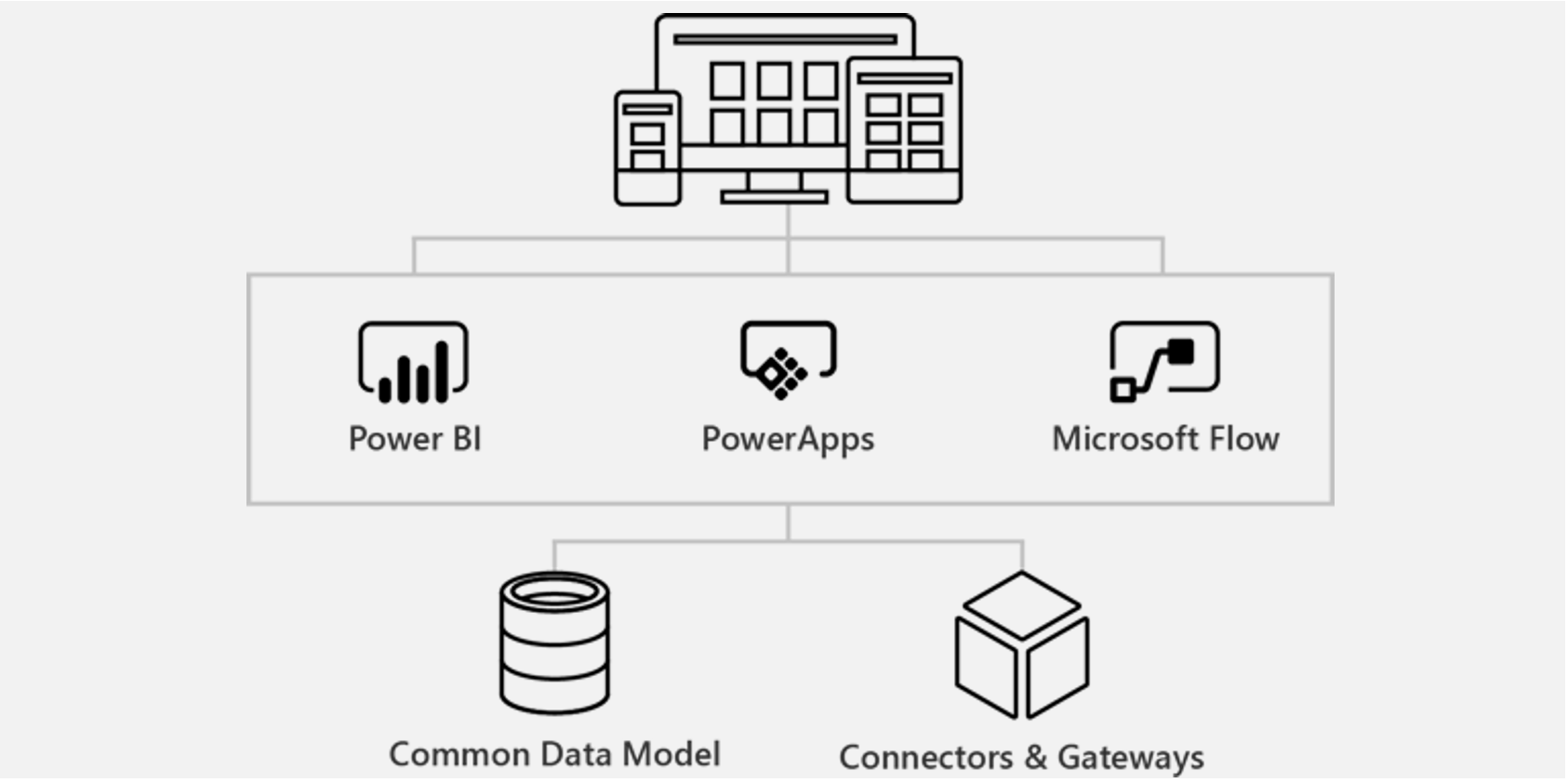
Common Data Service
Make it easier to bring your data together and quickly create powerful apps using a compliant and scalable data service and app platform that’s integrated into Power Apps.
The heart of the Microsoft Power Platform is the Common Data Service for Apps (CDS). CDS is a secure database hosted in Azure Cloud prebuilt with a standard set of entities and record types. These record types, for example, Accounts, Contacts, and various activity types are extensible, so you can add additional data fields. Developers can also add new entities to fit their business needs. Entities have relationships to each other, and Business Rules can be created to make fields required, to hide fields and to set default values.
Power Automate
A business service for line of business specialists and IT pros to build automated workflows intuitively.
Power Automate is a service that helps you to create automated workflows between apps and services. These workflows can be used to integrate and update data, synchronize files, get notifications and more. There are over 200 apps and services, including Common Data Service for Apps, that work with Power Automate today and that number is always growing.
Power BI
Self-service business intelligence capabilities, where end users can create reports and dashboards by themselves, without having to depend on information technology staff or database administrators.
Power BI is a business analytics service provided by Microsoft. Using data stored in CDS or other databases, users can build informative reports and dashboards to display important data about sales, customer service, and other business functions. These dashboards and reports can be published on websites, in SharePoint or Teams, and in Apps.
Power Virtual Agents
Power Virtual Agents empowers teams to easily create powerful bots using a guided, no-code graphical interface without the need for data scientists or developers. Power Virtual Agents addresses many of the major issues with bot building in the industry today. It eliminates the gap between the subject matter experts and the development teams building the bots, and the long latency between teams recognizing an issue and updating the bot to address it. It removes the complexity of exposing teams to the nuances of conversational AI and the need to write complex code. And, it minimizes the IT effort required to deploy and maintain a custom conversational solution.
Power Apps
A software as a service application platform that enables power users in line of business roles to easily build and deploy custom business apps.
Power Apps is built on the platform of CDS and Power Automate to allow citizen developers to build easy to use applications for standard business needs. For example, you want to build an app for representatives to inspect your company’s franchises. A Power App could be built and made available on the rep’s phone that surfaces your survey and inspection questions. The rep could visit the franchise and quickly fill out the data from their phone. This data is then stored in the CDS. Power Automate would trigger notifications of tasks identified to repair defects at the franchises. And PowerBI dashboards would allow you to rank stores against each other.
Types of Power Apps: Canvas Apps vs Model-Driven Apps
Canvas Apps
Design custom apps by dragging and dropping elements onto a canvas, just as you would design a slide in PowerPoint. You start by designing a User Interface for your app (in a PowerPoint design, Excel formula functionality type of way) and connect it to the data available through many of the out of the box connectors (or if you’re feeling ambitious you can create your own). The great thing about canvas apps is that you can connect to most of the data sources that are included in your O365 license.
Model-Driven Apps
Model-driven apps are relatively new to the Power World. Model-driven app design doesn’t require code and the apps you make can be simple or very complex. With model-driven apps, much of the layout is determined for you and largely designated by the components you add to the app. If you are familiar with Dynamics 365, you have been working with model-driven apps and you haven’t even realized it! The Dynamics 365 platform has been integrated into the Common Data Service or CDS. This essentially means Dynamics 365 and CDS are one in the same. You create the entities and data structure for your apps while you are building them. Keep in mind, to use CDS you must have an additional P1 or Dynamics license on top of your O365 license.
Diving-in the Platform:
HANDS-ON LAB STEP-BY-STEPExercise 1: Creating a Canvas App
Task 1: Sign-in to Power Apps web studio
-
Go to https://Power Apps.microsoft.com and click Sign-in. You may also directly navigate to https://web.PowerApps.com.
-
Sign in with your business or school account if you have not already done so.
Task 2: Create a new application
-
In the Home click Canvas App from Blank.
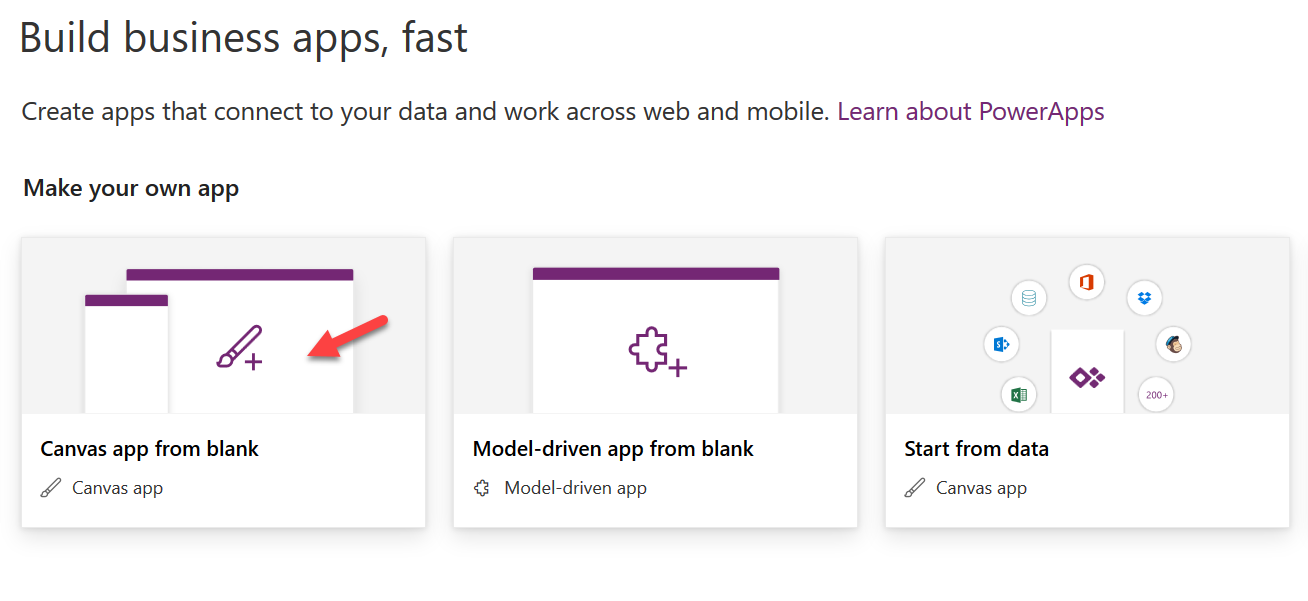
-
Input your app’s name in the App Name field. Select Phone or Tablet layout depending on the desired Format. Click Create.
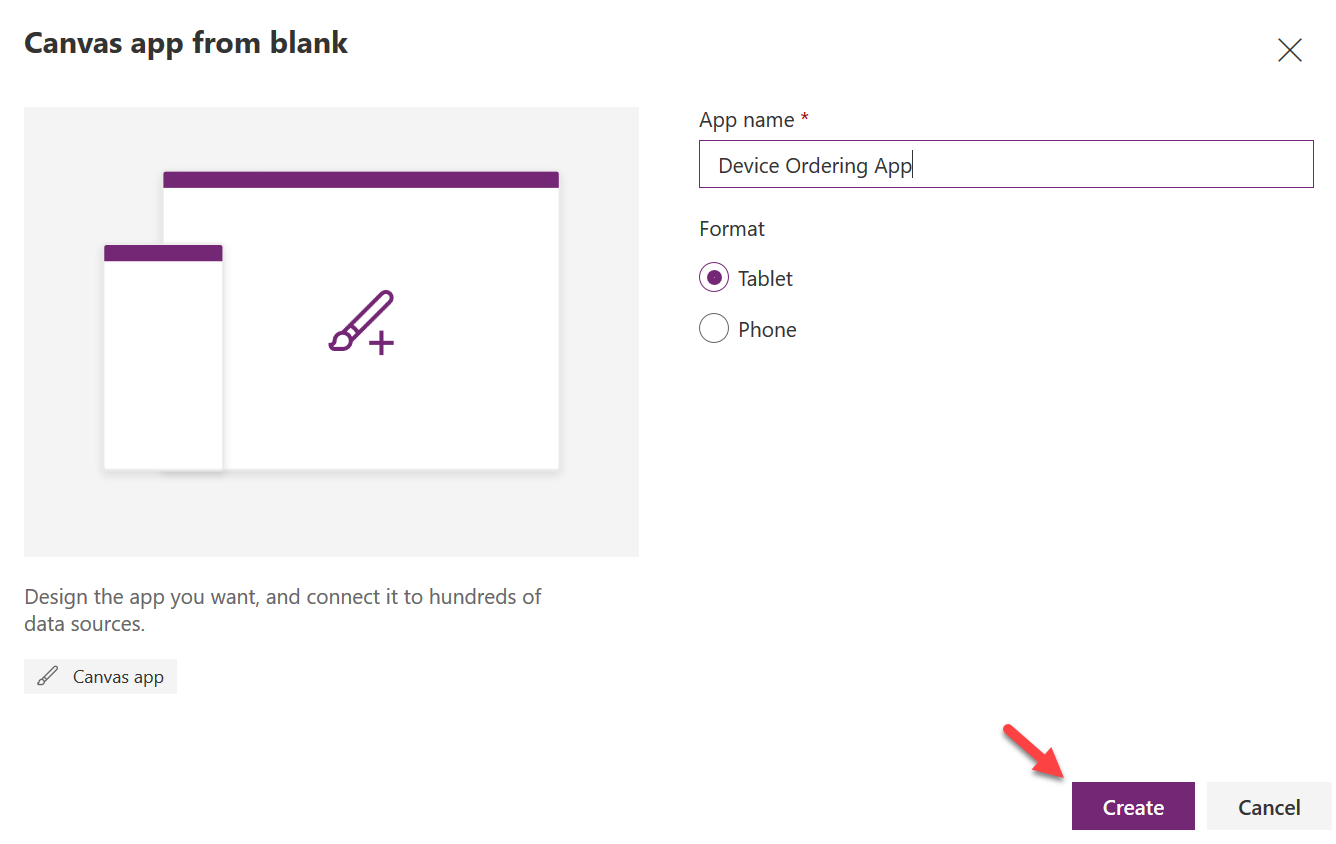
-
Click Skip if you receive the Welcome to Power Apps Studio prompt.
-
If prompted, select your region, then click Get started.
Power Apps Canvas Studio Layout
Power Apps Canvas Studio is available as a web application (https://web.PowerApps.com) that you can use in any modern browser.
Power Apps Studio is designed to have a user interface familiar to users of the Office suite. It has three panes and a ribbon that make app creation feel like building a slide deck in PowerPoint. Formulas are entered within a function bar that is like Excel.
Studio components:
- Left navigation bar, which shows all the screens and controls in your app.
- Middle pane, which contains the app screen you are working on.
- Right-hand pane, where you configure properties for controls, bind to data, create rules, and set additional advanced settings.
- Property drop-down list, where you select the property for the selected control that you want to configure.
- Formula bar, where you add formulas (like in Excel) that define the behavior of a selected control.
- Ribbon, where you perform common actions including customizing design elements.
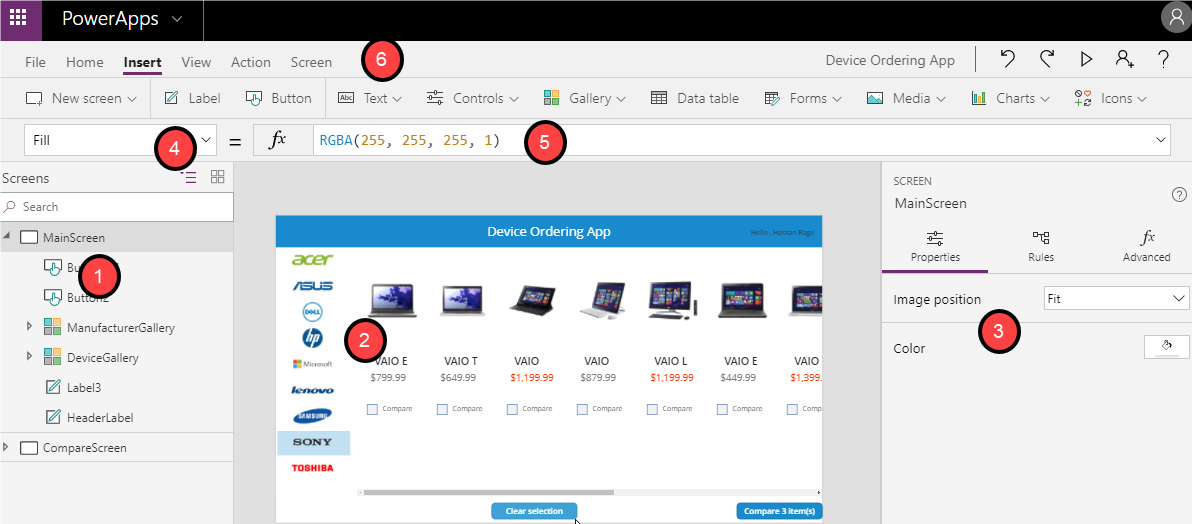
Power Apps Data Sources and Connections
Data is at the core of most apps, including those you build in Power Apps. Data is stored in a data source, and you bring that data into your app by creating a connection. The connection uses a specific connector to talk to the data source. Power Apps has connectors for many popular services and on-premises data sources, including SharePoint, SQL Server, Office 365, Salesforce, and Twitter.
A connector may provide tables of data or actions. Some connectors provide only tables, some provide only actions, and some provide both. Also, your connector may be either a standard or custom connector.
